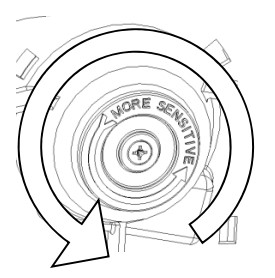The store will not work correctly in the case when cookies are disabled.
Litter-Robot 2: Cat Sensor Adjustment
FOR LR2 - CLASSIC AND BUBBLE ONLY
Do not attempt to adjust a Litter-Robot 3 cat sensor in this manner.
The purpose of the cat sensor is to recognize when your cat enters and exits the Litter-Robot. It is designed for cats weighing 5 pounds or greater. After it detects the cat has left the Litter-Robot, the globe will begin to rotate and start a clean cycle after 7 minutes have passed.
A yellow light and/or no movement of the globe may indicate that the cat sensor is set too sensitive or that there may be too much litter in the globe. If the cat sensor is continuously activated for more than two minutes, the red light will flash.
The round black foot should extend approximately 1/4-inch from the base, as shown above. If greater than 1/4-inch, the cat sensor will be more sensitive. If less than 1/4-inch, the cat sensor will be less sensitive.
Follow the instructions below or watch our Cat Sensor Adjustment video to adjust the cat sensor.
These instructions are also located in the owner's manual (Page 22-24).
FOR LR2 - CLASSIC AND BUBBLE ONLY
1. Turn the unit OFF using the switch located on the backside of the base unit.
2. Remove the waste drawer and globe from the base unit.
3. Turn base unit upside down so that the bottom surface is facing upward.
4. Locate the rotatable foot toward the front of the base unit.
5. Cat sensor adjustment – Please see options below:
Make cat sensor MORE sensitive:
Turn the rotatable foot two (2) complete turns in a COUNTER-CLOCKWISE direction.
Make cat sensor LESS sensitive:
Turn the rotatable foot two (2) complete turns in a CLOCKWISE direction.

7. Turn base unit ON and let it complete the start-up cycle. This will take approximately 3 minutes. You should now have a green light indicating home position and Litter-Robot is ready for use.
8. Push down on the step to simulate your cat entering the Litter-Robot. If the unit is working properly you should get a RED light indicator. You can now push any button to reset the unit back to green.
Additional Notes
The unit should be on a level surface and the level of litter in the globe should be at the fill line. We assume that the unit cycles properly if you press the Cycle button. If the Litter-Robot is on carpet, the cat sensor will need to be adjusted so that it is more sensitive.
If you want to have the cat sensor set back to factory settings, below is an image of how the sensor assembly should appear at factory setting.
Questions? Visit whiskersupport.com
Didn't find what you're looking for?
Phone and Chat support available Mon-Fri: 9AM-7PM EST and Sat: 9AM-5PM EST, or submit a ticket anytime.