The store will not work correctly in the case when cookies are disabled.

Litter-Robot 4: Globe liner installation guide
Learn how to remove and replace the rubber globe liner in Litter-Robot 4.

Note: Do not discard the liner weight and weight retainer found in the old globe liner. You will use these pieces to install the new globe liner.
You will need:
- Phillips-head screwdriver
- Flathead screwdriver or panel removal tool
Remove the old Litter-Robot 4 Globe Liner
- Make sure the unit is in the Home/Ready position. Press the Power button to turn the unit off, then unplug the unit.
- Open the bonnet: Press and hold the latches on both sides of the bonnet, then lift and rotate the bonnet to its open position.

- Remove the fence from the bezel at the globe entrance (if installed).

- Remove the globe: Grab the black handle located on top of the globe, lift the globe off the base, and set it on the floor.

- Carefully remove the liner clip located in the lower-front edge of the globe using a flathead screwdriver or similar tool. Observe how the two fingers on each side of the liner clip are lying inside of the globe to hold the liner in place.

- Remove the four (4) screws holding the black gear track to the back of the globe; set aside.

- Remove the black gear track; set aside.

- Remove the ten (10) screws holding the upper and lower halves of the globe together. Lift the upper half of the globe—it should now separate from the lower half—and set aside.
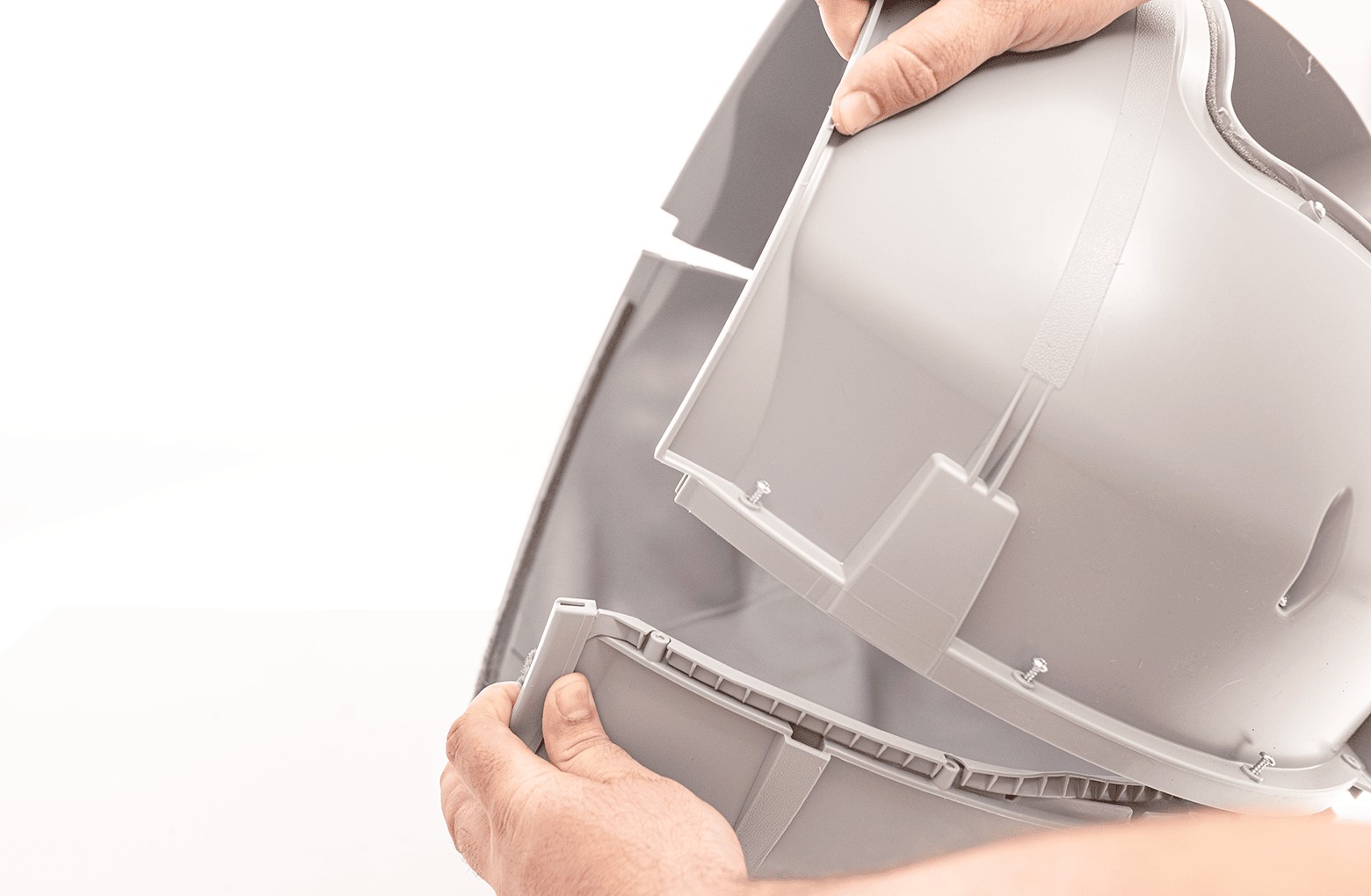
- Remove the liner from the globe.

- Turn over the liner and remove the liner weight. If equipped with a weight retainer, remove the weight retainer first. Set both of these pieces aside for use with the new liner. Do not discard.

Install the new Litter-Robot 4 Globe Liner
- Turn over the new liner to expose the underside. Insert the round liner weight in the center in the location provided (see image). Fold the outer lip over the edge of the weight.

- Install the weight retainer (if applicable) by laying it on top of the liner weight and inserting the three (3) tabs on the retainer into the corresponding slots in the liner. Note: If your globe liner has three corresponding slots, this is an updated design; the retainer is required to help keep the weight in place.

- Place the liner into the lower half of the globe. Starting at one end, work your way around the perimeter, pressing the liner over the outer edge of the globe. When you reach the mid-point, tuck the two center fingers inside the globe, on the outside of the liner.

- Lower and align the upper half of the globe with the lower half. The two halves will squeeze together with the overlapping edge of the liner acting as a seal.

- Install the ten (10) Phillips screws to secure the two globe halves back together.

- Align and install the front liner clip, making sure not to bend the two (2) center “fingers.” The clip will snap into place.

- Lay the globe on its face (opening down).
- Install the globe track to the backside of the globe using the four (4) Phillips screws.

- Replace the globe: Hold the globe by the black handle and set it onto the base. When replacing the globe, try to place the two liner “fingers” in the center of the bezel (as seen from above) in order to be close to the Home/Ready position.

- Ensure the back of the globe is sitting flush in the rear bearing pocket: The large black gear on the rear of the globe will line up with the small white gear in the base.
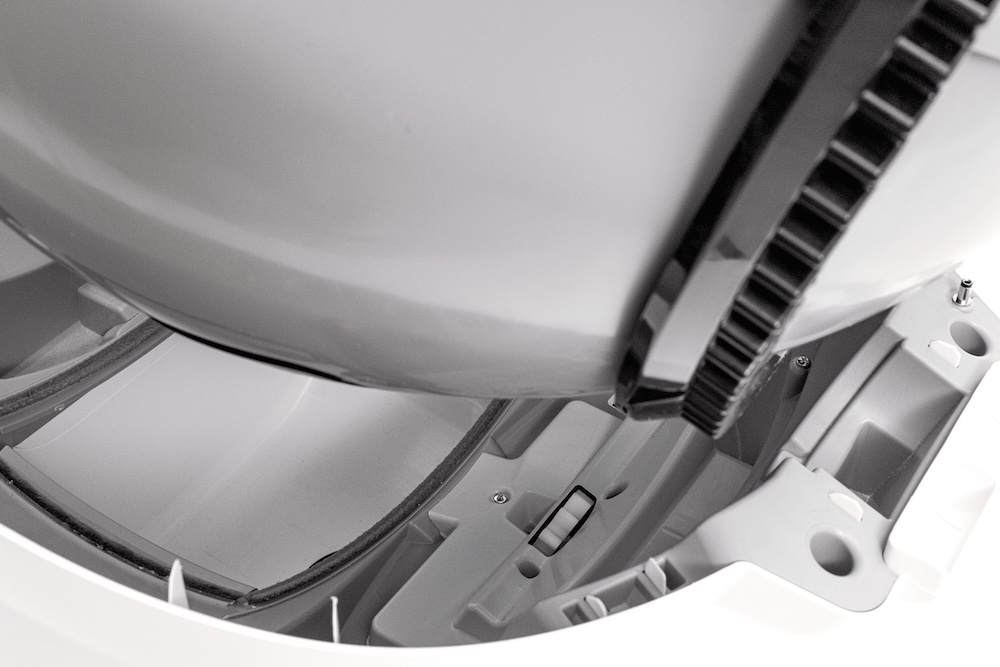
- Close the bonnet: Rotate the bonnet downward over the globe and push down on the bonnet from the top to make sure it is latched and secure. (Note: If you removed the bonnet completely, be sure to latch the center tab on the bonnet into the catch clip on the unit frame behind the bezel before closing the bonnet.)

- If desired, re-install the fence by snapping it onto the bezel at the globe entrance.

Plug the unit in and power it on.

Didn't find what you're looking for?
Live support available Mon-Fri: 9AM-9PM EST and Sat-Sun: 9AM-5PM EST, or submit a ticket anytime.